first, my e-wallpaper is based on a simple theme just add a few stripe as a background...however i think this theme is simple but unique as my e=wallpaper and different from other open day poster :)
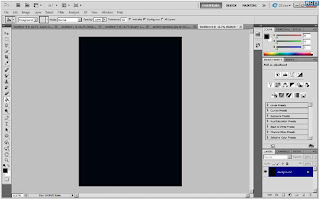
Step 1: i designed my own background for this wallpaper. i make a new A4 size layer, colour background (black) as a background
----------------------------------------------------------------------------------------------------------------------------------------
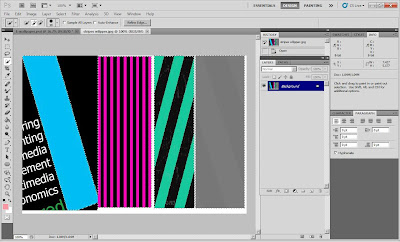
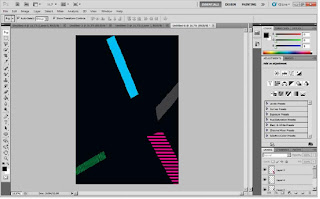
Step 2: i select picture (stripes) that i want from file....for the picture, i use :Polygnal Lasso Tool" because i only want to select the picture that i want. then hold "Alt" and drag it into background and i rearrange stripes.
-------------------------------------------------------------------------------------------------------------------------------------
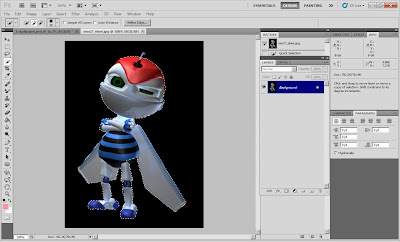

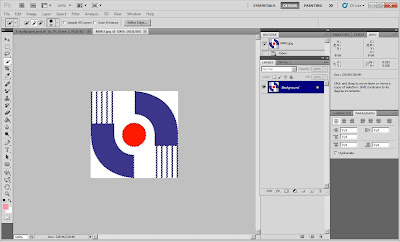

Step 3: firstly i select picture that i want from file....then, to select MMU Mascot, MMU Loggo and student picture, i use "Quick Selection Tool" after that click "Selection Tool" and hold "Alt" to copy and drag the mascot and loggo into background
-----------------------------------------------------------------------------------------------------------------------------------
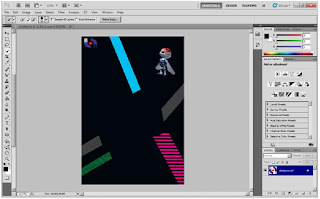

This is just a brief wat im gonna do for my e-walpaper assigment.....i do it using a 1 lesson that mdm lydia taught us :)
then i will update n make an improvement for this assigment from time to time :)
now im still thinking bout how i will rearrange the picture,loggo n wat font i will used to decorate my wallpaper..
.
No comments:
Post a Comment